CGCircuit – Auto Blendshape Transfer Different Topo 是一套专注于Maya中不同拓扑角色模型的Blendshape转移变形教程。本教程系列将揭秘如何在不同拓扑结构的角色间转移Blendshapes,涵盖顶级工作室如Unreal MetaHuman、Ziva Dynamics Face Trainer、Snappers Facial Rig、PolyWink Transfer等所使用的迁移方法。
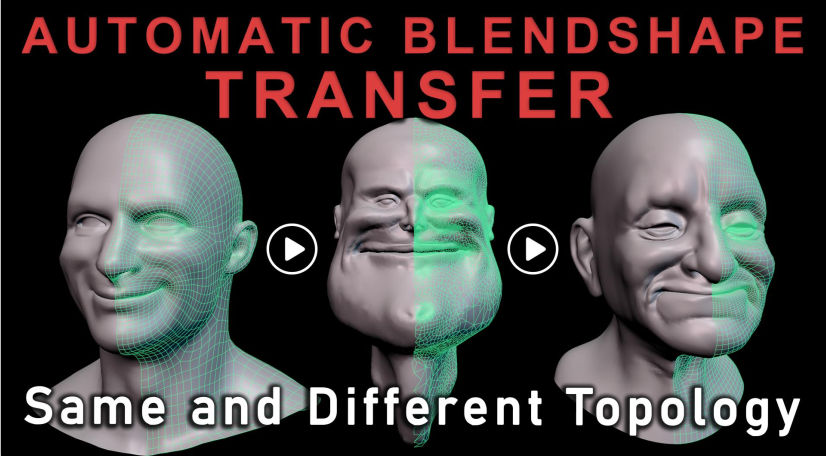
Maya教程特点:
- 拓扑转移技巧:学习如何在不同拓扑的角色间转移Blendshapes,提升角色灵活性。
- 顶级工作室方法:介绍类似于顶级工作室使用的迁移方法,增加专业技能。
- 避免单一拓扑限制:探讨如何避免单一拓扑资产流程限制艺术方向和角色灵活性。
- 所需软件:仅需要Maya软件。
- 教程时长:教程总时长为2小时53分钟,内容紧凑实用。
- 素材包含:包含工程文件,方便学习者实践操作。
- 字幕情况:教程为英文无字幕,适合具备一定英语听力基础的学习者。
- 视频格式:视频格式为MP4,分辨率为1920×1080,满足高清学习需求。
适用人群:
- 3D角色艺术家:适合需要掌握角色拓扑转移技巧的3D角色艺术家。
- 动画师:适合需要在不同角色间转移Blendshapes的动画师。
- 游戏开发者:适合需要制作多样化角色模型的游戏开发者。
学习收获:
通过本教程,学习者将掌握不同拓扑角色模型间的Blendshape转移技术,提高在角色设计和动画制作中的工作效率和灵活性。
In this training series you will learn the secret to transferring blendshapes across different topology characters. We’ll cover migration methods similar to those used at the top studios behind Unreal MetaHuman, Ziva Dynamics Face Trainer, Snappers Facial Rig, PolyWink Transfer, and more. Too many Studios fall into a single topology asset pipeline limiting art direction and character flexibility. While similar topology presents advantages where we can reuse items like models, textures/shaders, and skinweights; this surrounds us in a box that’s hard to escape when one of our characters has a unique facial element like a horns or asymmetry.
下载地址
本站不存储任何资源,该帖资源来源于网络公开,本文内所有链接指向的云盘网盘资源。
如您认为本站任何介绍帖侵犯了您的合法版权,请发送邮件 imy99@tutamail.com 进行投诉,我们将在确认本文链接指向的资源存在侵权后,立即删除相关介绍帖子!